Base HRM - Leave: Add Annual Leave policy for each employee in
Đã sửa đổi vào: Mon, 26 Tháng 5, 2025 lúc 7:20 SA
To set up annual leave policy for employees, access Base HRM by selecting the Base HRM icon in the application list, or go to https://hrm.base.vn/ .
There are 2 ways to add leave policies for individual employees.
Method 1: Add staff manually
Step 1 : Go to Leave > Click on " Add participants "
Step 2: Select Leave Type as Annual Leave and tag participants.
Step 3: Enter leave information for employees >> Save
- Leave Policy: Select the leave policy you need to add for your staff.
- Effective date: Time to apply the policy to employees
- Information on the number of leaves available to employees: Leave in stock, Annual leave, Seniority leave
------------------------
Besides:
If the setting in the Annual leave type is " Participate in annual leave policy and participate in compensatory leave policy at the same time "
>> When adding employees to an annual leave policy, they will be automatically added to the selected Compensatory Leave policy.
Method 2: Add a list of personnel participating in the policy using an excel file.
Step 1 : Select Leave >> move the mouse to Add participants
>> select Enter annual leave data or Compensatory leave
Step 2 : Click Download sample file >> then fill in the corresponding information
*** Tip:
+ Employee code, employee name : you can quickly retrieve information by exporting employee information and then importing it into the template file.
- Go to Personnel List > Select custom extraction
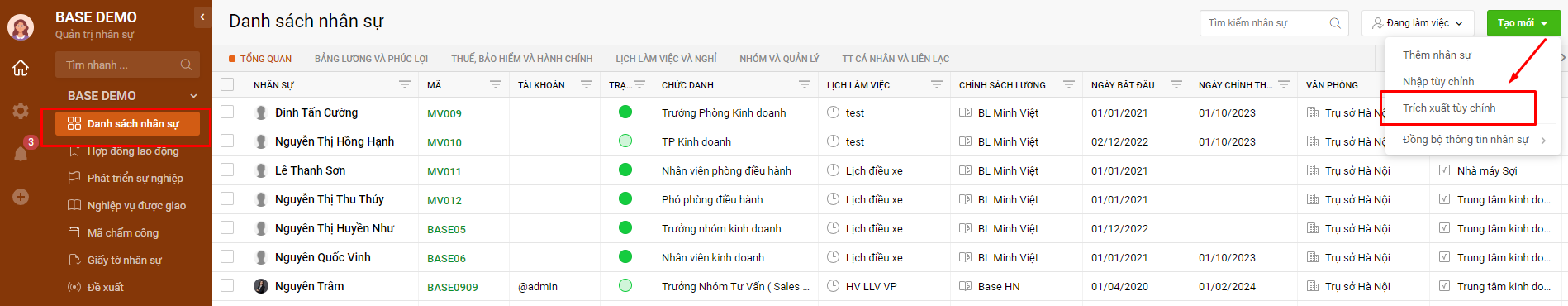
- Select personnel information form
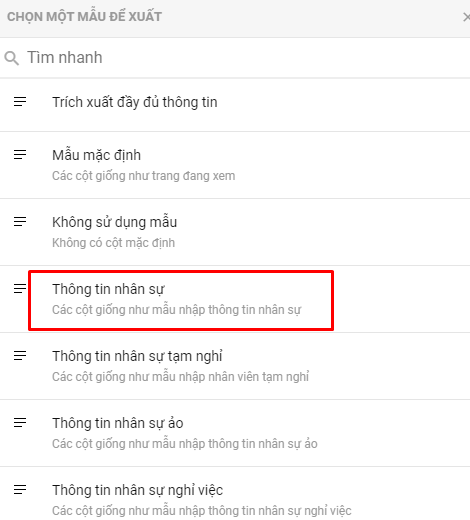
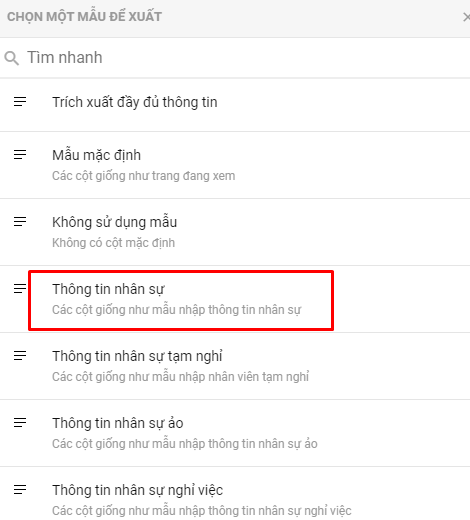
+ Leave policy : you fill in the name of the leave policy assigned to the employee.
+ Join date : you enter the text format dd/mm/yyyy .
Step 3 : After having a complete information file > you import that file > Continue > then quickly check the information displayed below > Enter to import information.
Click OK to finish.
**Note:
Check for duplicates if desired.
Check and require employee code to be correct: Check if you want to enter data only according to the employee code.
You can only create permission policies for employees that you manage (however, some policies do not allow managers to apply this privilege).
FAQ?
1. Policy added but staff not allowed
Câu trả lời này có giúp ích cho bạn không? Yes No
Send feedbackRất tiếc là chúng tôi không giúp được nhiều. Hãy giúp chúng tôi cải thiện bài viết này bằng phản hồi của bạn.










