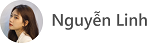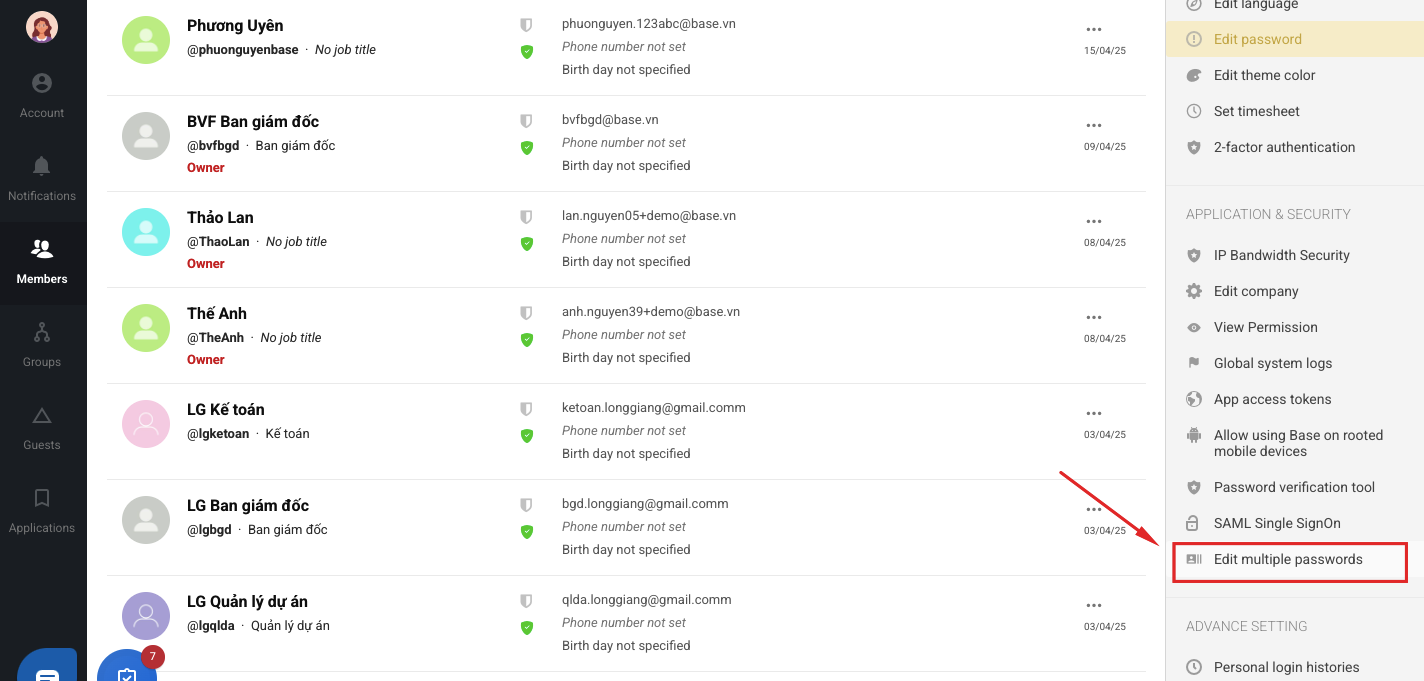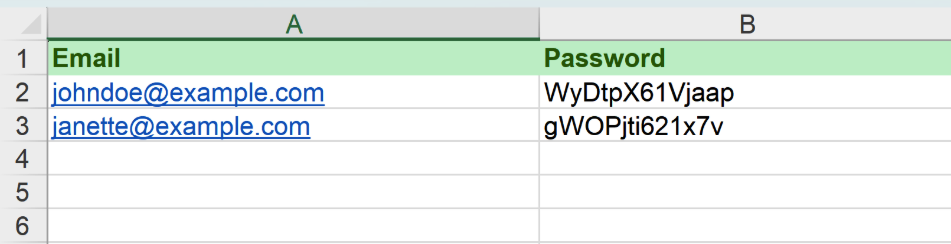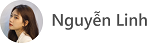To change login passwords in bulk for staff on Base Account, go to https://account.base.vn/ or select the Base Account icon on the menu bar and follow these steps:
- Step 1: Select Bulk Password Change on the right sidebar of the screen.
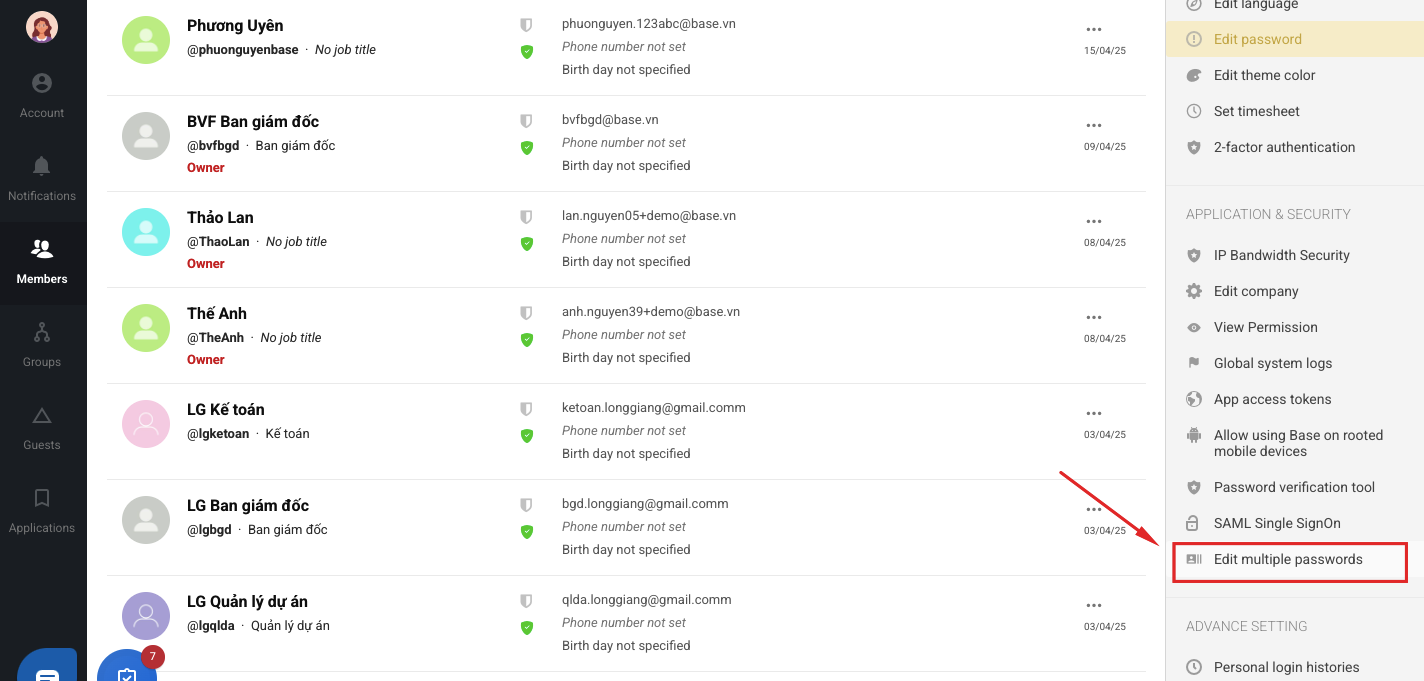
- Step 2: Download the sample file and enter the required information.

=> Enter the email and the password you want to change into the file.
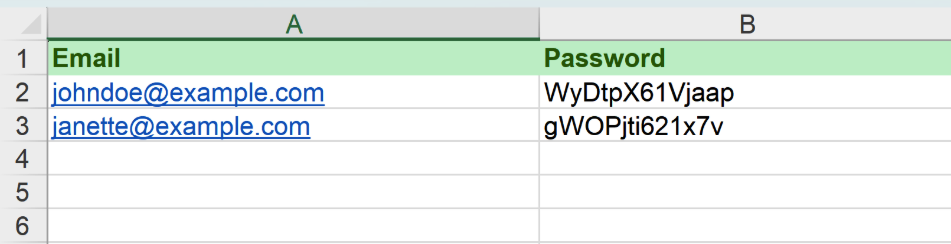
- Step 3: Import the file into the system.
=> Choose whether or not to log out from current devices.
Then click Save to complete the operation.

*Note: Passwords must be in Text format, with a minimum of 8 characters, 1 uppercase letter, 1 lowercase letter, and 1 number.